Recently our office got a few sit stand desks which looked interesting. I had never tried one before but once I started using the desk it felt nice. As with most people working years in front of a computer I also have minor lower back pain. My chiropractor also highly recommended them. IT makes sense, we humans were have not evolved to sit 8-10 hrs in an office chair.
I sit in front of my computer a lot even when I am at home. So I thought I might as well get one at home too. After researching online it became clear that most Sit Stand desks are frightfully expensive. Most desks range from 1000$ or higher. On the budget side Ikea had launched a BEKANT Sit Stand desk for under 500$. I almost pulled the trigger on it however some reviews came out that made me feel a bit uneasy about their long term durability and quality.
So my quest continued and finally discovered Jarvis by Ergodepot.com. The reviews were very good, it had good weight and the sizing seemed perfect. The Jarvis appeared to be well built with an amazing 350 lb. / 160 kg lift capacity. I am 6’3″ tall so I also needed a desk which extended to at least 48” height. The Jarvis desk goes from 25.5” to 51”! Perfect! I ordered the Cherry Top 48″ x 30″ table top. Some reviews stated that the white and black ones leave a lot of visible fingerprints. Ergo Depot charges to install Grommets at 20$ a pop which seems a bit expensive. Also got the Up Down controller with display and memory because it’s just so cool. Their Wire management bundle was a bit disappointing. It offers only a plastic tray which they call as Neat links cable management system with a spike guard. This can quickly fill up with the devices you have. Also I wish they gave longer cable ties in the kit. I would have preferred a stronger solution, like a metal tray of some kind. Ergo depot offers free shipping on all their orders which is a nice change. The total bill came to a little under 800$. I received the shipment in two parts. The tablet top in one and the rest of it the other. Maximum and minimal height the desk can travel. The movement is smooth even when loaded up. Sound is minimal. No issues at all. Solid build quality Slight wobble when extended
350 lb lifting capacity
Memory function
No option for crossbar
Needs better cable management


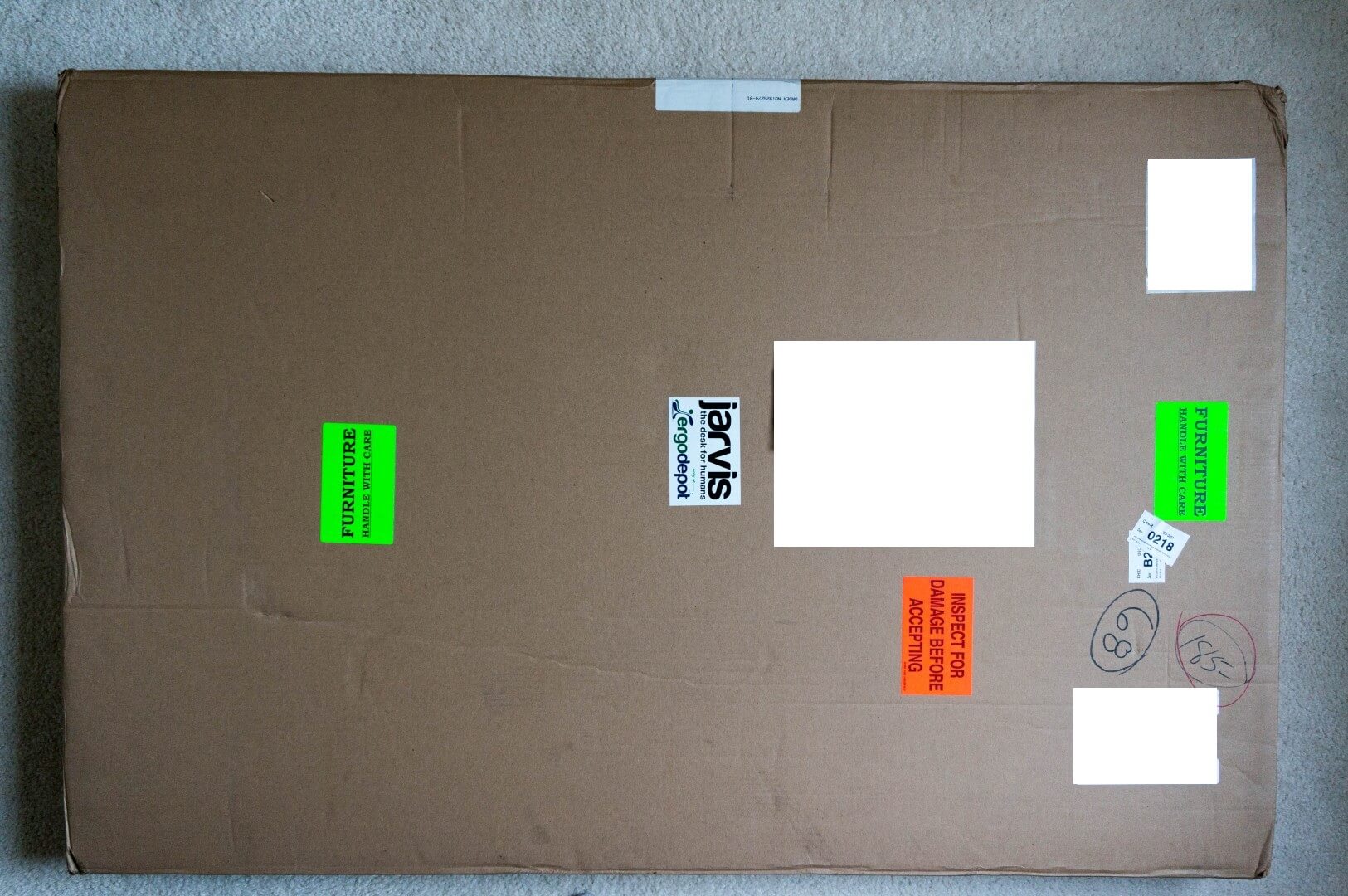







Have something to add?